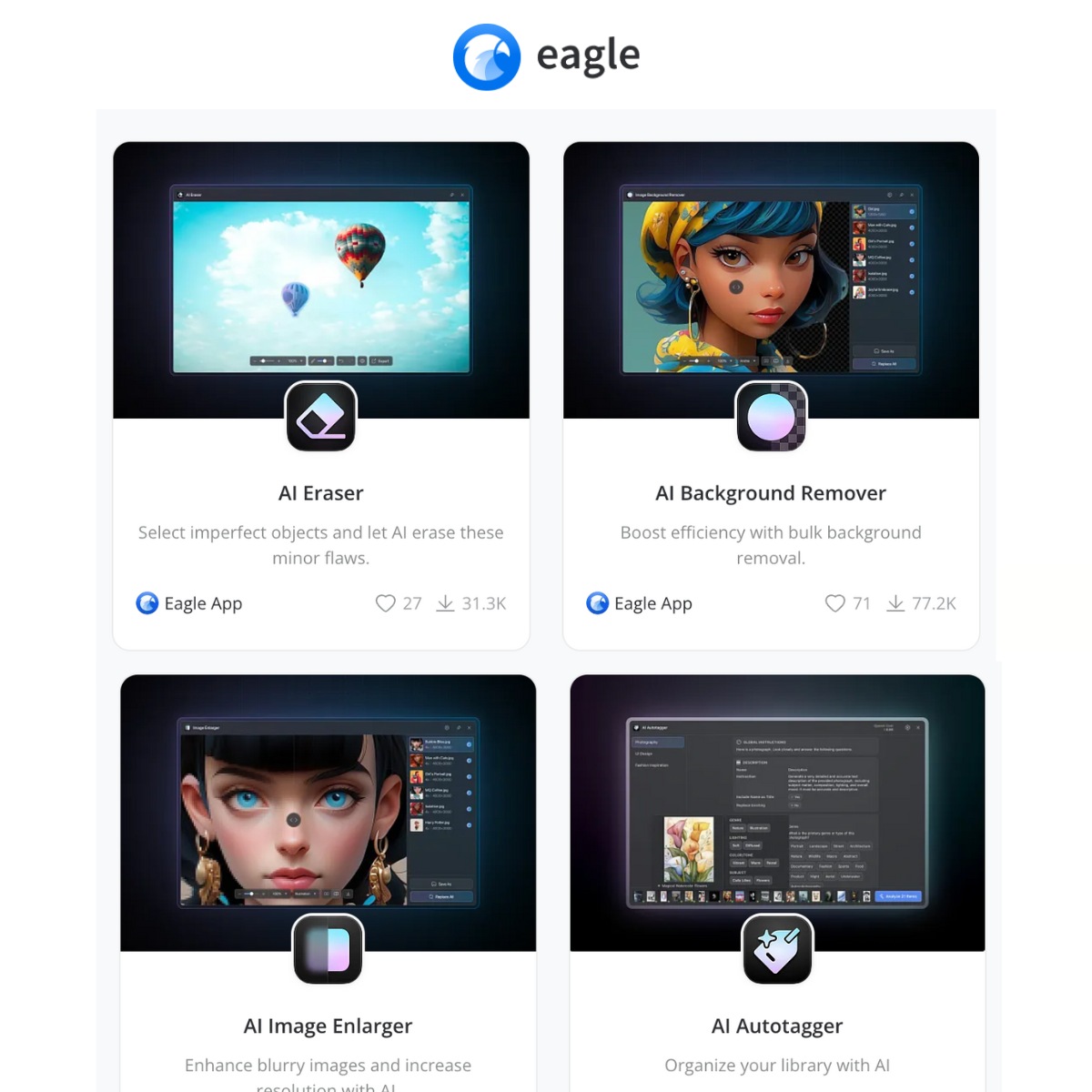
Eagle
Eagle is an all-in-one asset management tool for creatives, offering AI-driven tools like image enlargement, background removal, and text extraction, plus smart organization with tagging and color filters. Customize workflows, save assets with a browser extension, and streamline collaboration with cloud sync options for efficient content management.
About this Tool
Eagle is a digital asset management tool designed to help users organize, search, and manage their collection of reference images and design files effectively. It streamlines the collection process, enhances organization, and facilitates efficient retrieval of design assets in a user-friendly environment.
Key Features
- 1.Organize and tag images with custom metadata for quick retrieval
- 2.Save images and videos from any website using a browser extension
- 3.Utilize smart folders for automatic organization based on set criteria
- 4.Annotate images and add notes for enhanced context and inspiration
- 5.Manage various file types including images, videos, audio, and fonts
How to Use
To use Eagle, download and install the application on your Windows or macOS device. Start by importing your design assets, organizing them using tags and folders, and utilize the browser extension for easy saving of online resources.
Perfect For
Eagle is ideal for designers, researchers, and creative professionals across industries such as UX/UI design, graphic design, and marketing who need to manage and organize a large volume of digital assets.
🔍 Similar to Eagle
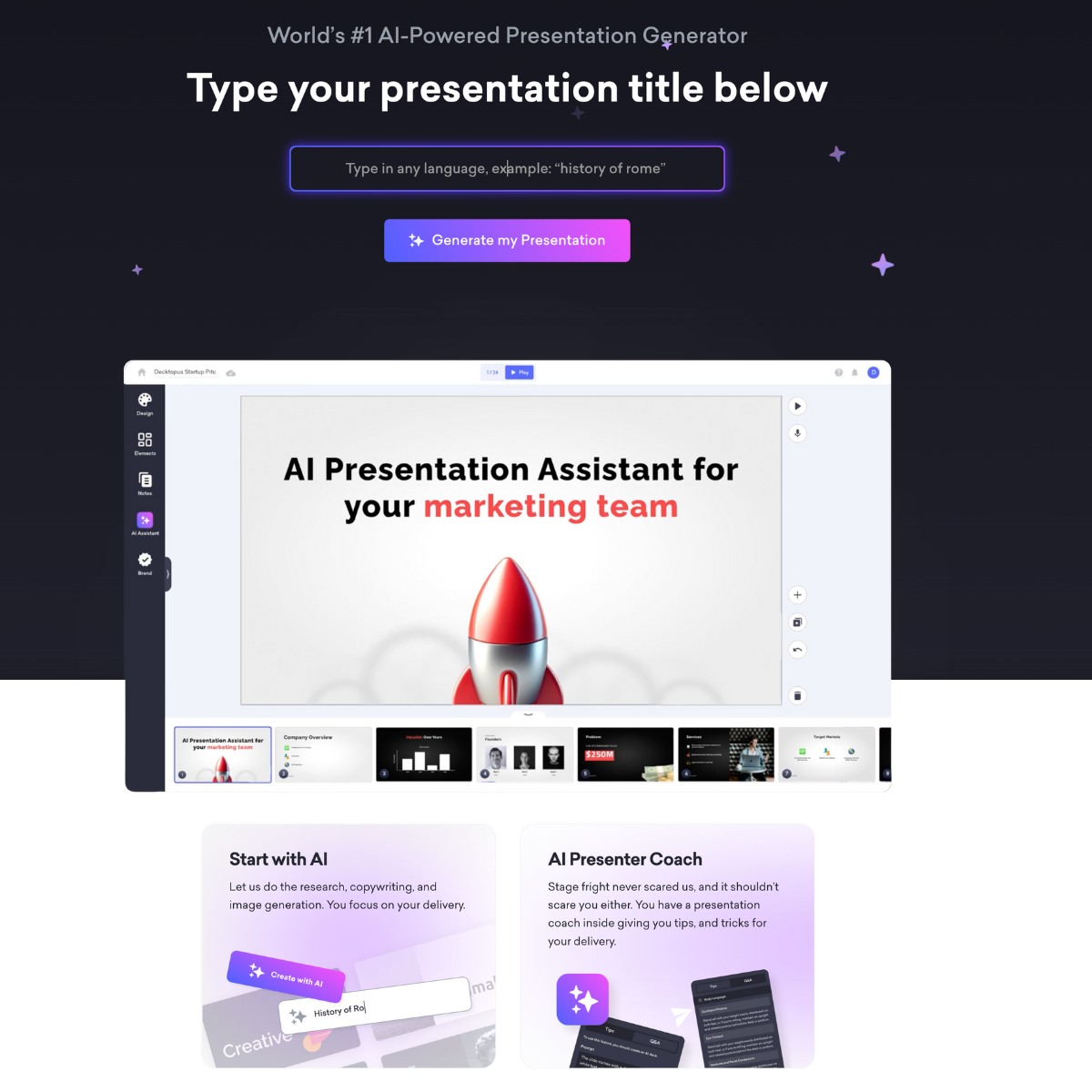
AI-driven, one-click presentation wizard that personalizes slides, streamlines layouts, and enriches content for standout results.
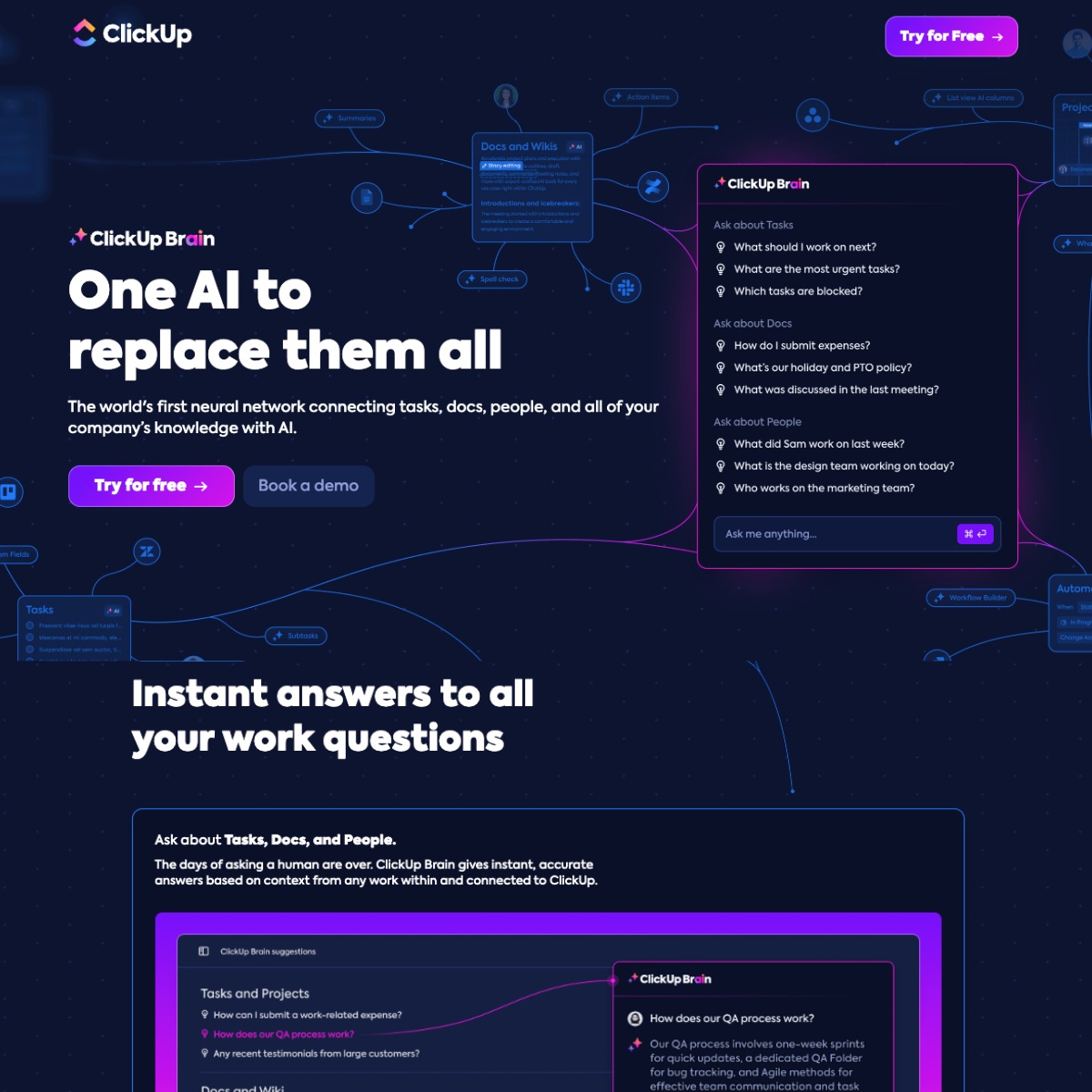
ClickUp AI is an intelligent assistant that simplifies complex work processes by streamlining each step of the task, writing content and task details, and adding structure to your documents.
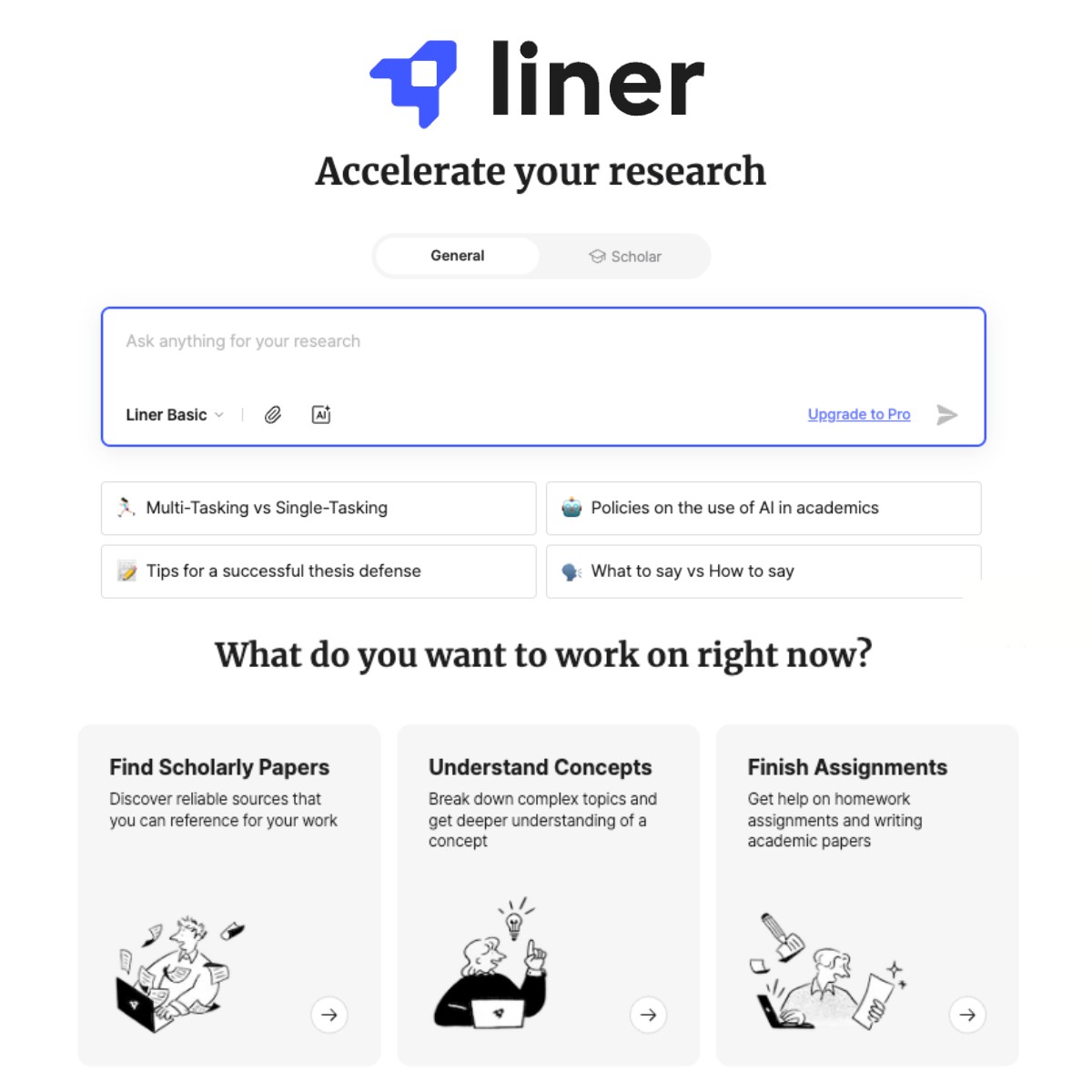
Liner is an AI-powered research tool for students and professionals, offering transparent answers with citations, source filtering, and access to multiple AI models to streamline your academic and professional projects.
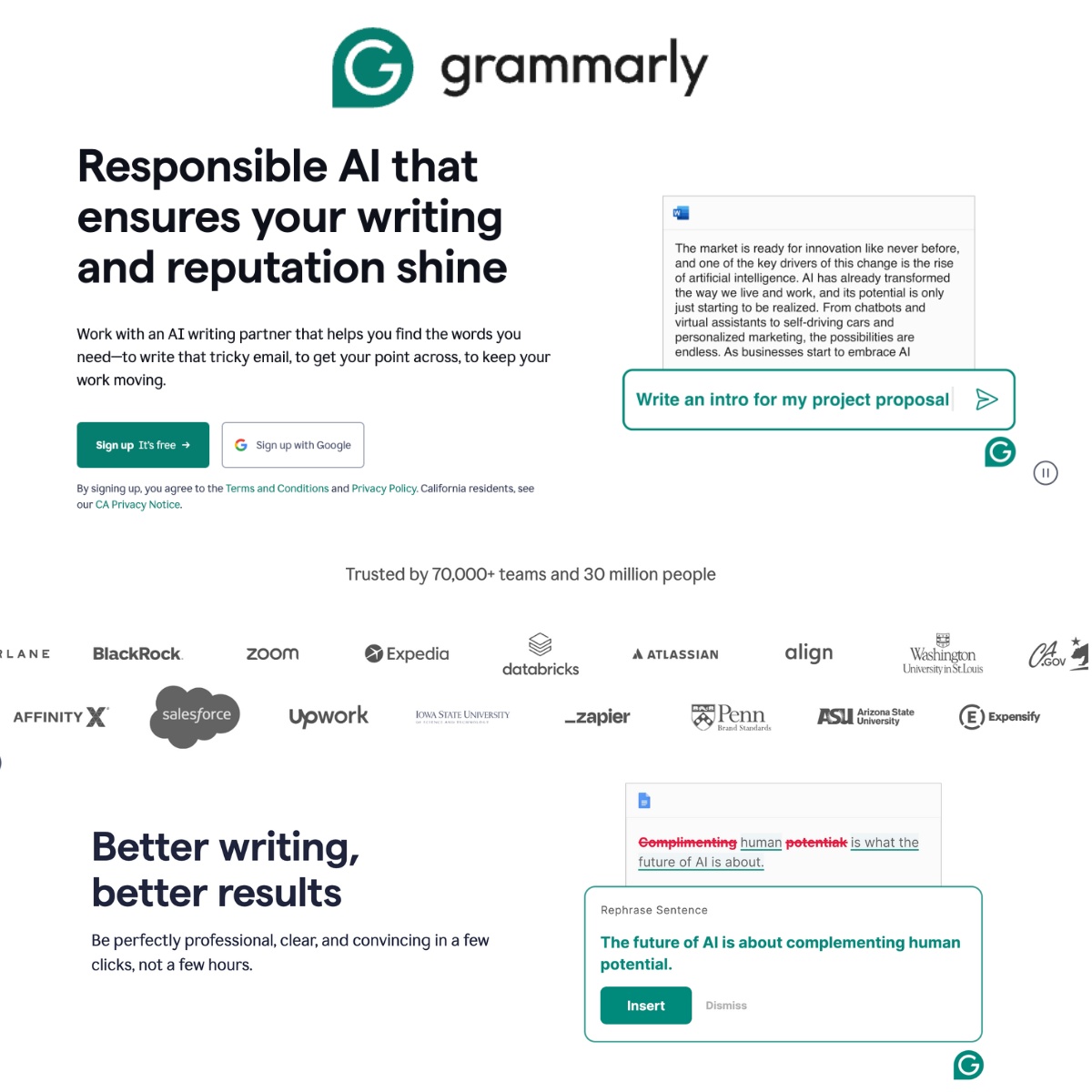
Grammarly’s powerful AI features can supercharge your writing productivity. Fine-tune your tone, get on-point draft suggestions, rework your content, and create killer email management flows.
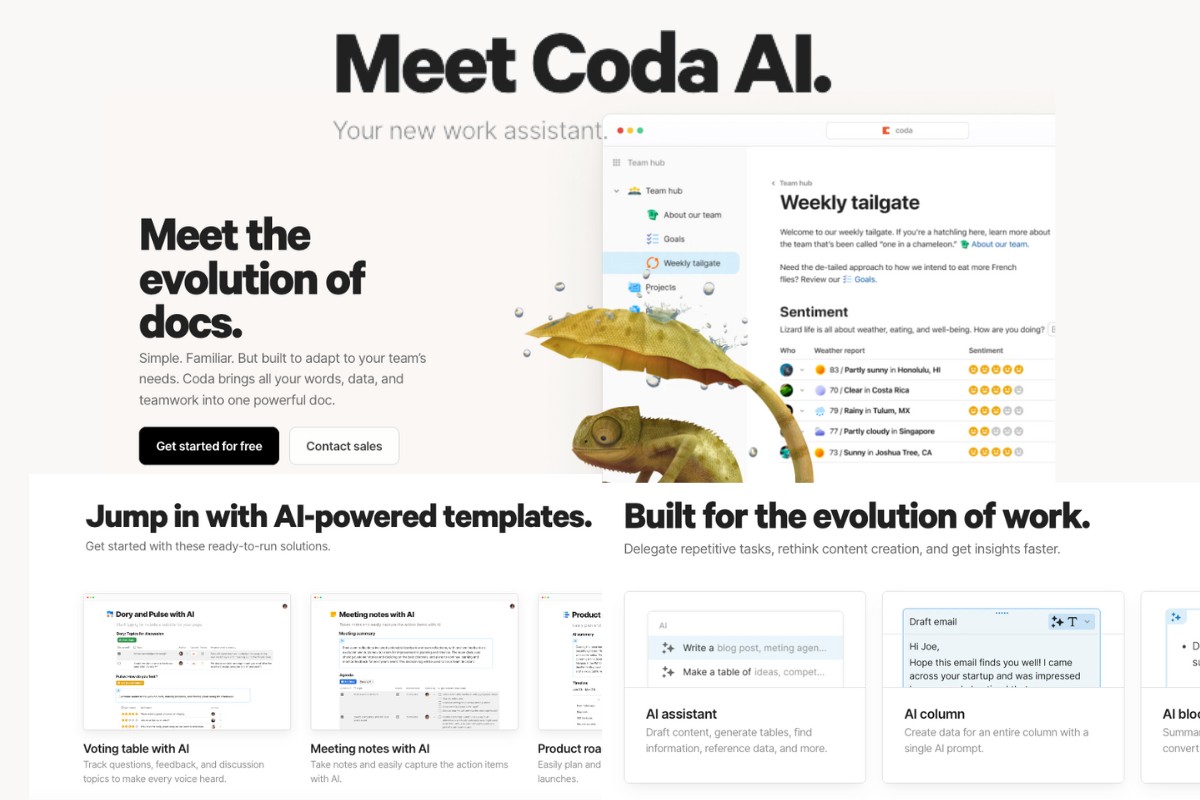
With powerful integrations, customizable workflows, and AI-powered features like drafting content and generating tables, Coda AI takes your work to the next level.
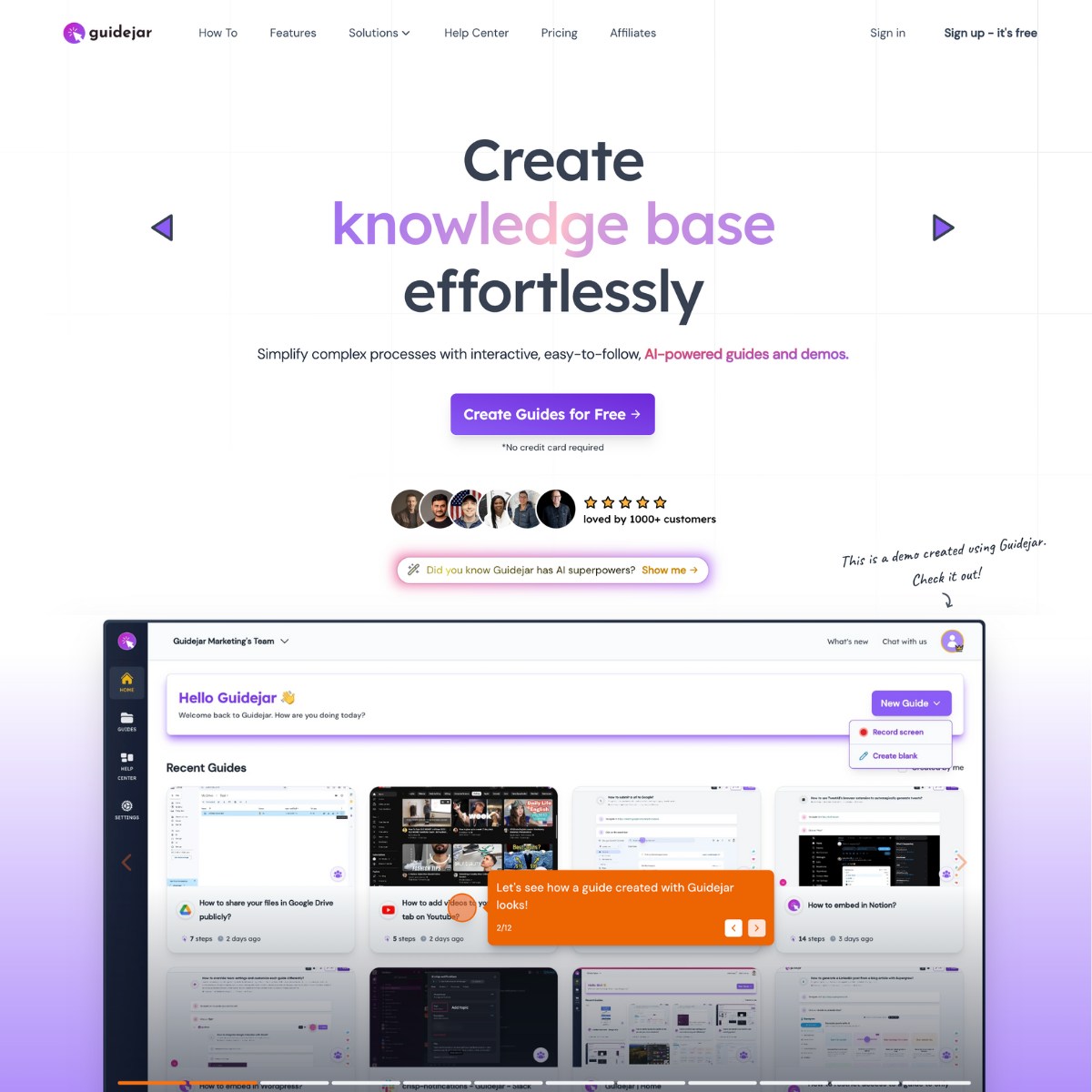
Create interactive demos and step-by-step guides effortlessly with Guidejar's AI-powered platform. Perfect for enhancing user onboarding, product marketing, and sales enablement.